Portfolio

To create an order with 10-15 items in Mamut, the person processing order has to enter each line which is time consuming. Using the Bulk Order Importer we can import the order into Mamut automatically on a preferred scheduled time. All you need to give is the order details in an excel file template we provide!
After an order is processed in Mamut, customers can transfer it to a specific warehouse. By default it is only possible to transfer one order to a single warehouse, in Mamut. The Warehouse Transfer tool helps to set each line or item in an order to be transferred to different specific warehouses

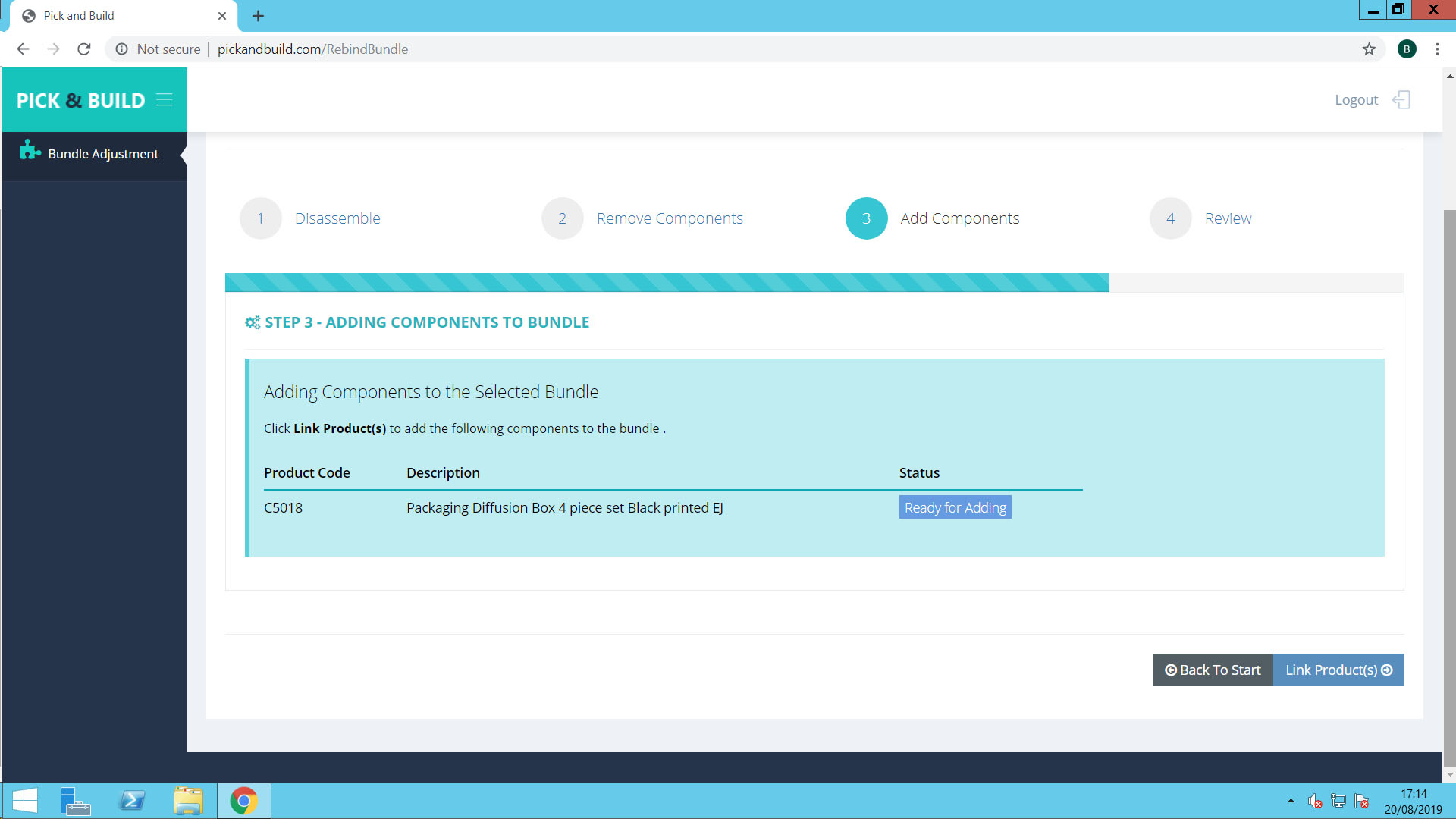
Mamut gives the option to make each product as a bundle. There could even be a bundle within another bundle. If you need to modify the bundle for any reason, it needs to be done manually & step by step, which is a tedious task. The Bundle Assembly & Disassembly tool helps customers to do the task easily with just a few clicks
After an order is processed in Mamut, customers can transfer it to a specific warehouse. By default it is only possible to transfer one order to a single warehouse, in Mamut. The Warehouse Transfer tool helps to set each line or item in an order to be transferred to different specific warehouses

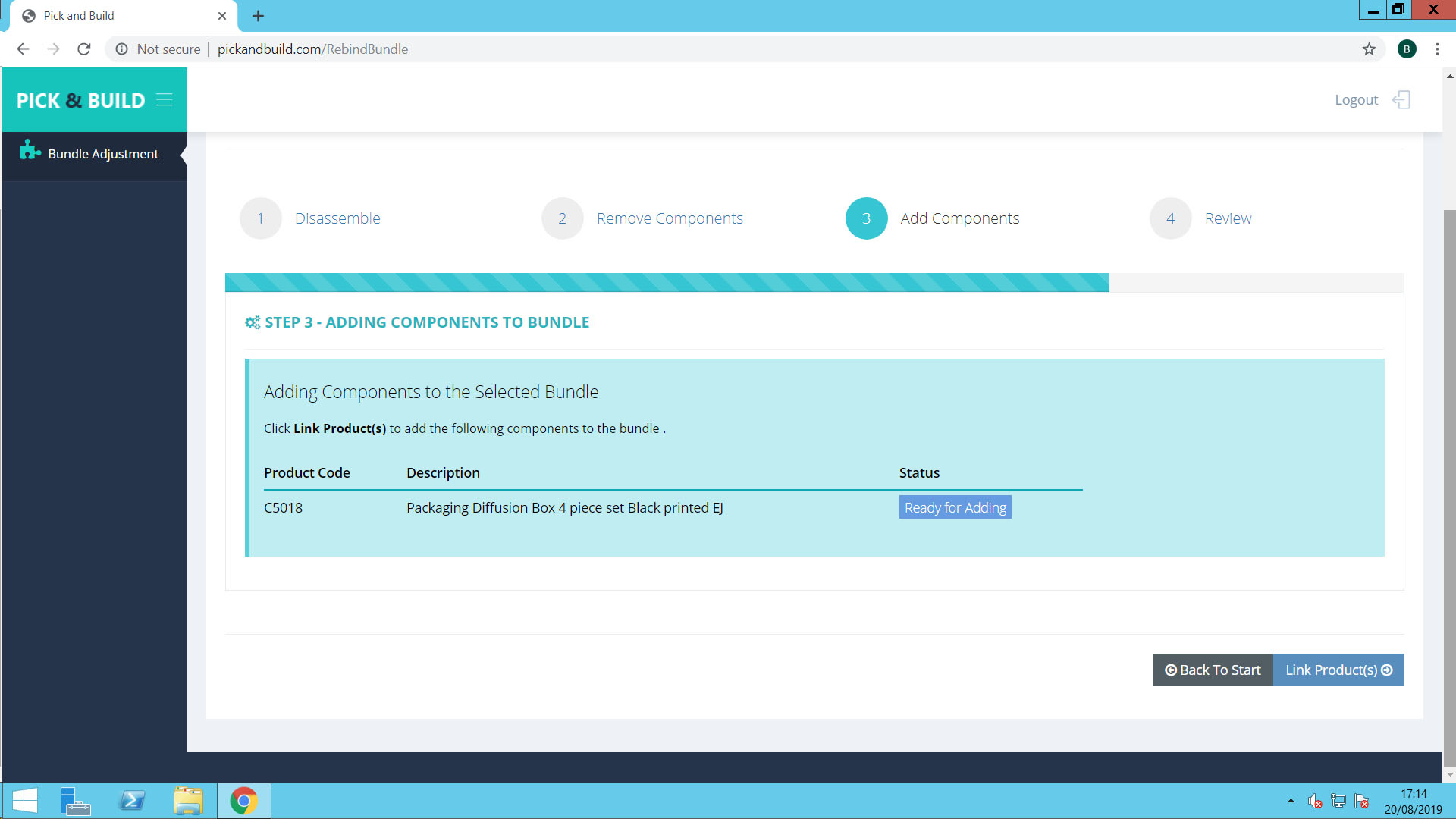
Mamut gives the option to make each product as a bundle. There could even be a bundle within another bundle. If you need to modify the bundle for any reason, it needs to be done manually & step by step, which is a tedious task. The Bundle Assembly & Disassembly tool helps customers to do the task easily with just a few clicks
After an order is processed in Mamut, customers can transfer it to a specific warehouse. By default it is only possible to transfer one order to a single warehouse, in Mamut. The Warehouse Transfer tool helps to set each line or item in an order to be transferred to different specific warehouses



